PrintLab Teacher License
PrintLab is an online learning platform that offers courses, tools, and certifications in 3D CAD and 3D printing. Their mission is to empower educators and students with industry-recognised skills and credentials while guiding them in designing meaningful products along the way.
Printlab is mapped to the New Zealand curriculum and makes it fantastically engaging for students to develop their projects, fill out the included student workbooks and get guidance on marking projects via the Printlab team.

There are 3 course types available in PrintLab's library, that you can pick and choose from:
Mini Courses
Mini courses feature informative videos or step-by-step tutorials, building foundational 3D printing knowledge and 3D CAD skills in Tinkercad or Autodesk Fusion (both free for education). Each course ends with a quiz, and you can download a certificate if you score over 70%.
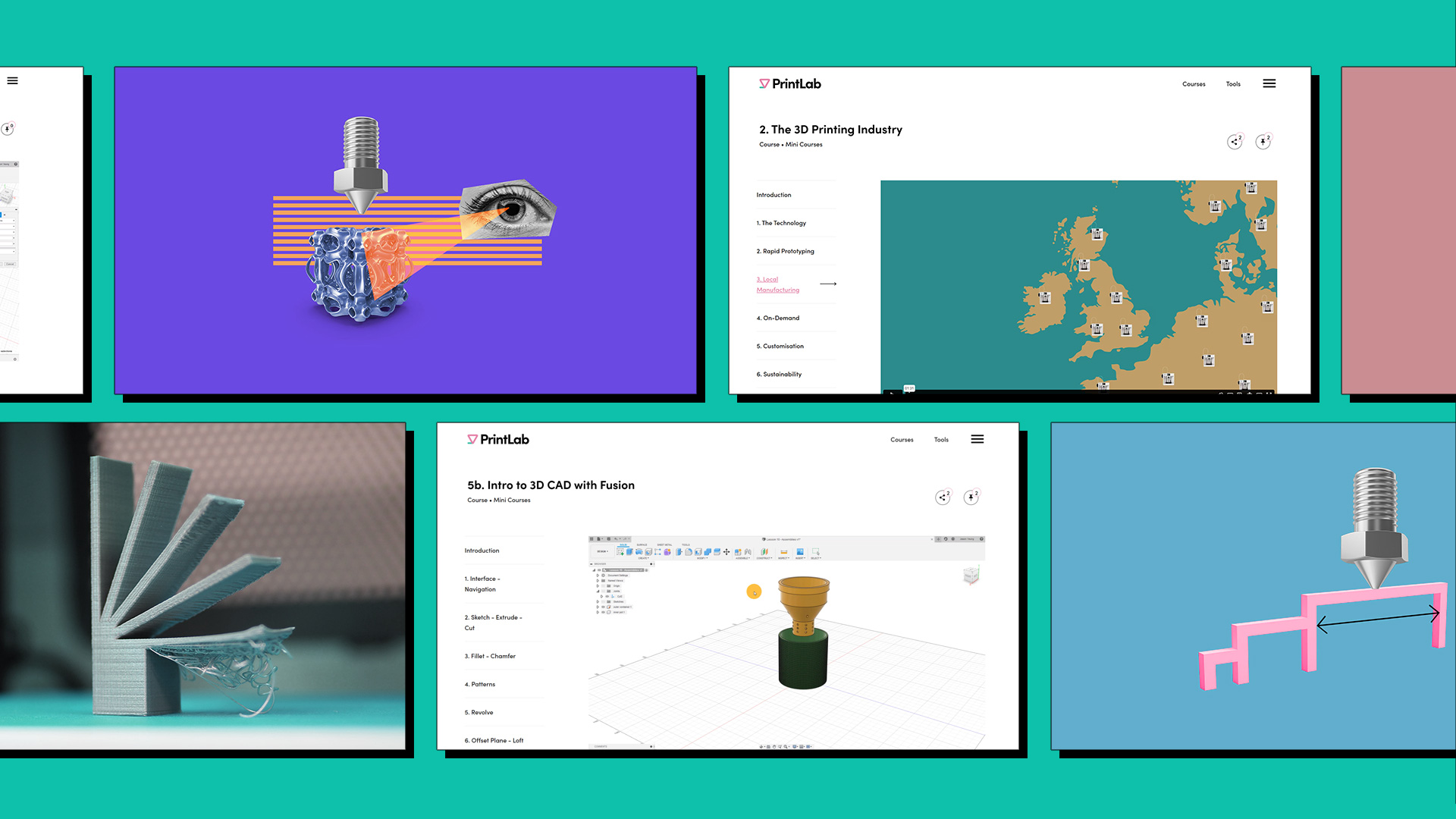
Projects
Projects guide you through each stage of the design process to create products in the fields of assistive technology, product design, and STEM. They offer a blend of online and offline design activities, editable template portfolios, and standards-aligned lesson plans with assessment rubrics.
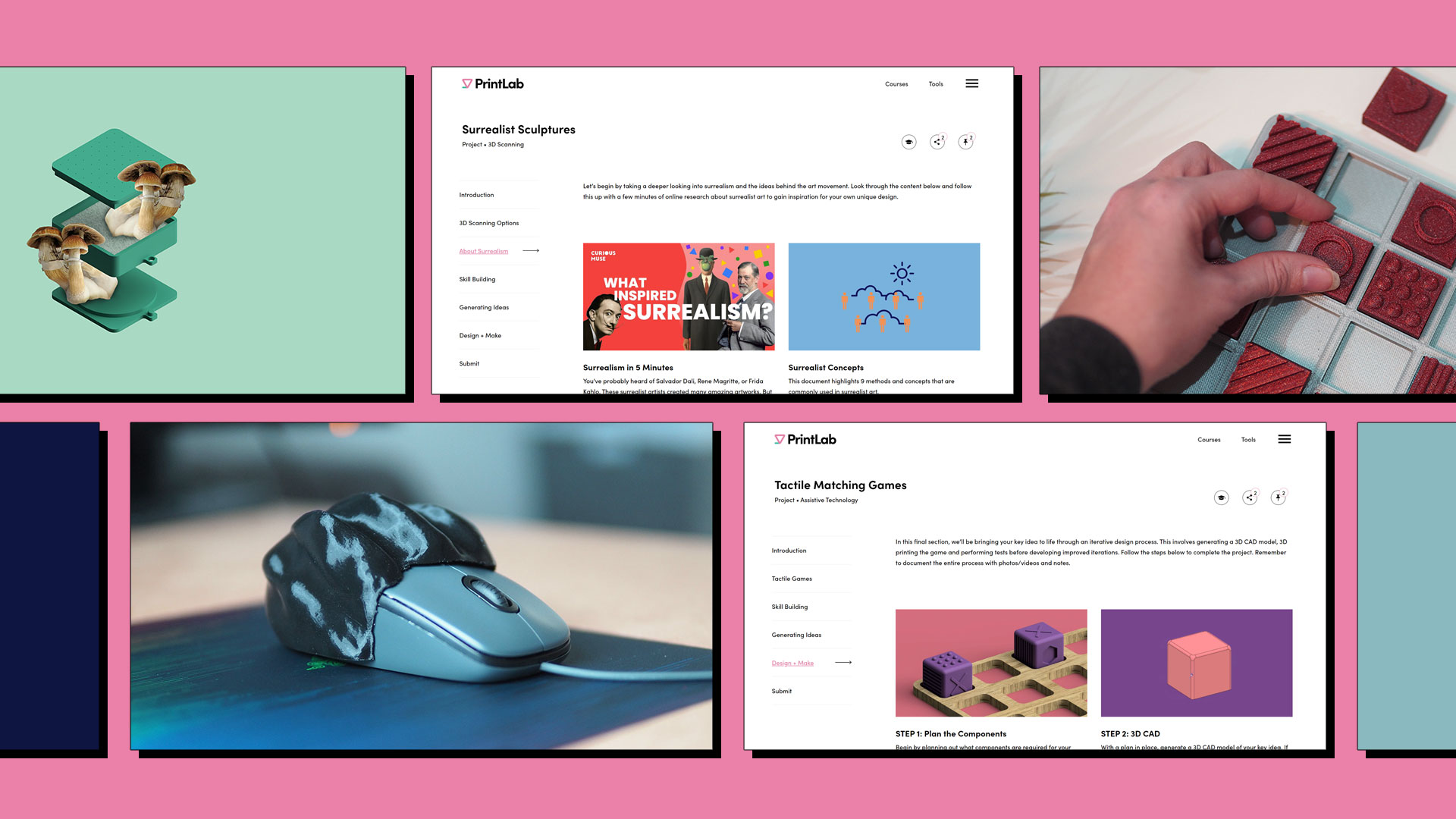
Challenges
Challenges are live briefs that give you the opportunity to design creative solutions for real organisations and individuals. With open-ended goals, you have full freedom in both the product and design process. Our first two challenges focus on assistive devices and homeware, with more coming soon.
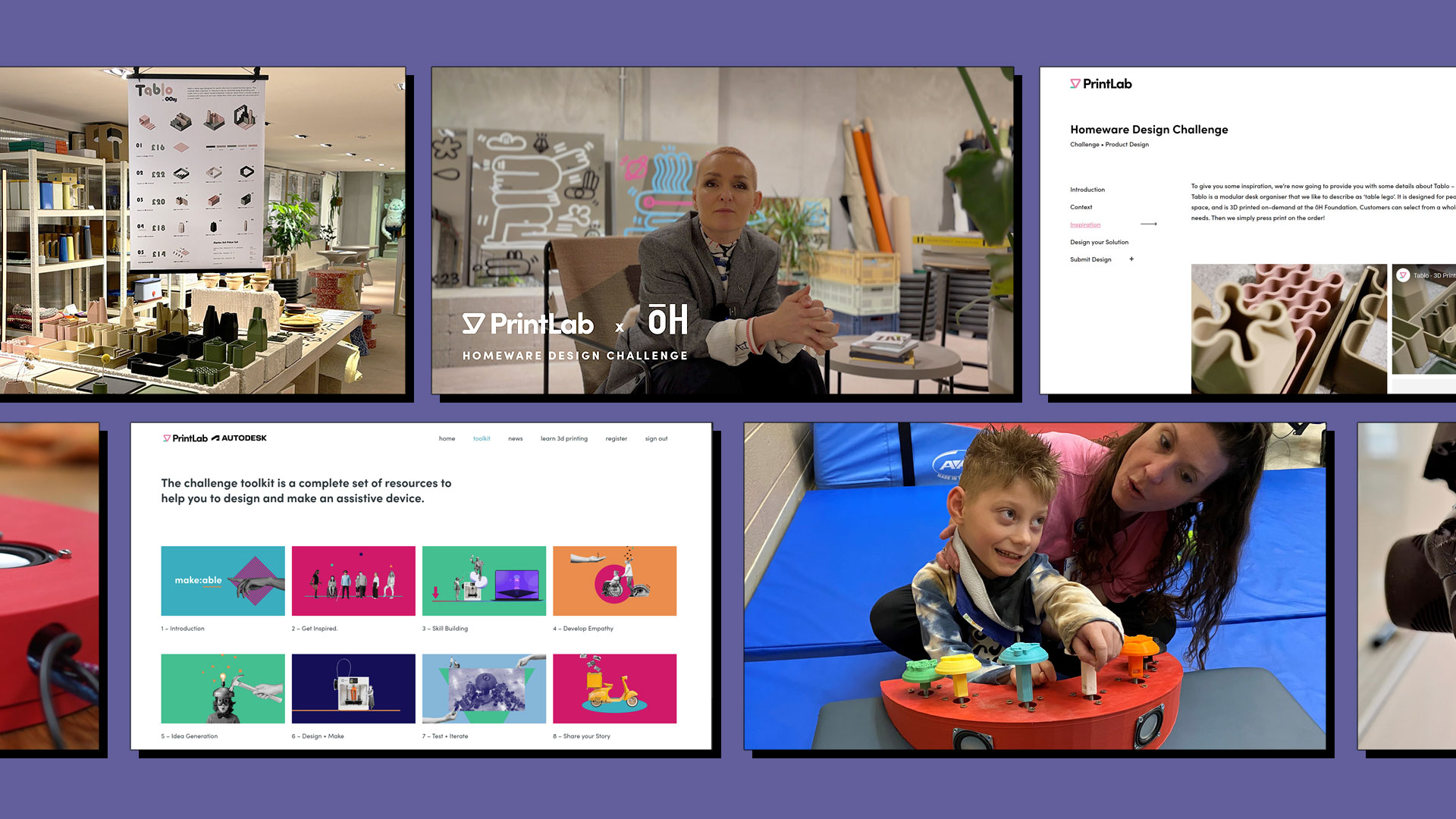
Learn the methods needed to gather data, present it and use it to solve problems. From the rule of thirds for taking photos to statistics when doing product research, the Printlab courseware covers the skills needed and the material needed in the classroom to convey it successfully and keep students engaged.
Online courses teaching fundamentals in 3D design software like Tinkercad and Fusion 360, enabling students to create their own 3D printable products.
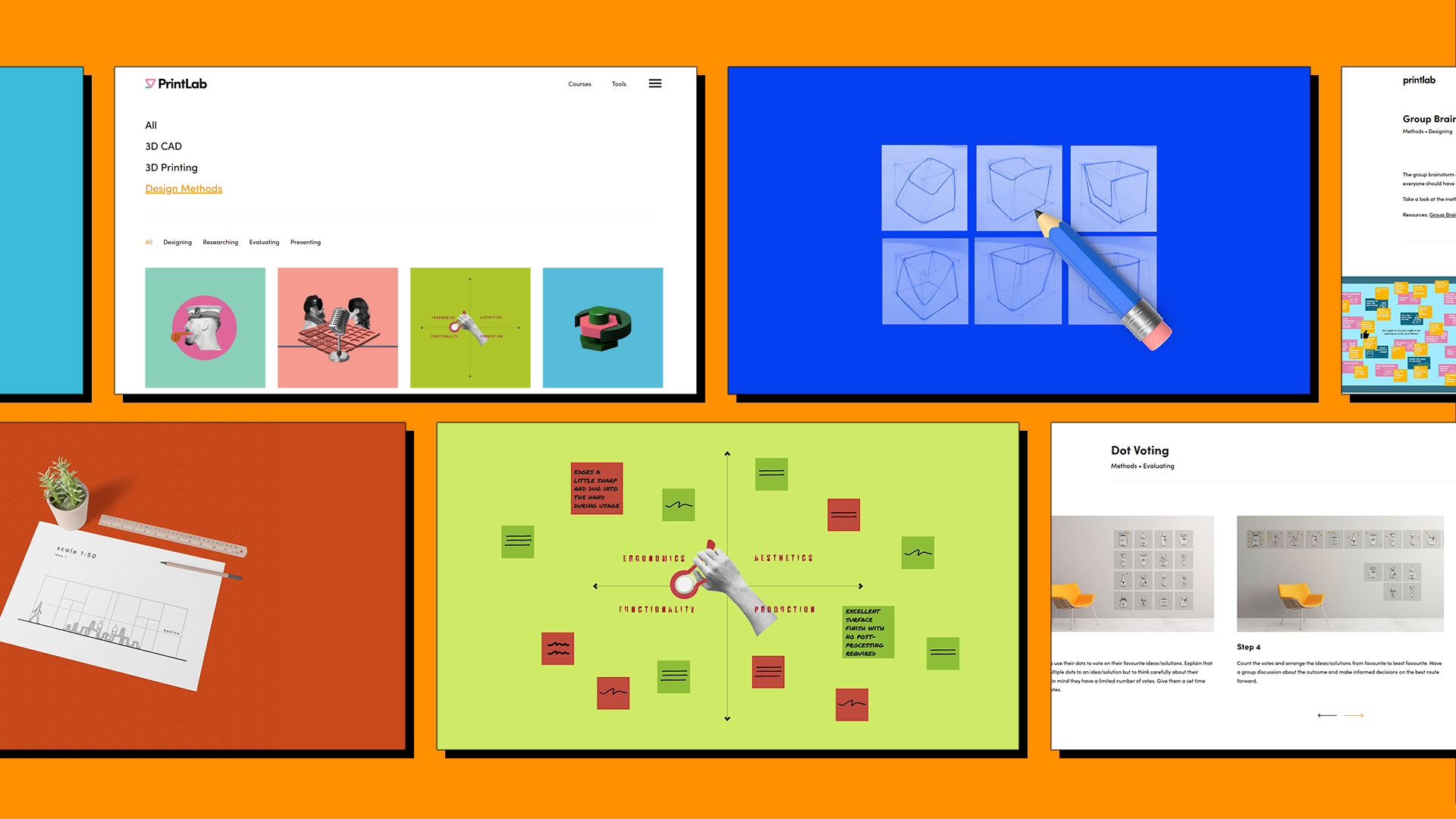
Simply select a course, generate a share link and send it to your students to give them one-click access to the learning platform. No logins required!
PrintLab 3D Printing Certification Program
While progressing through mini courses, projects, and challenges - you can earn industry-recognised credentials in the form of digital badges along the way. These verifiable and shareable micro-credentials are ideal for showcasing on your email signature, resume, social media, or digital portfolio, allowing you to highlight your skills to peers, employers, educational institutions, and the broader community.
Digital badges are awarded upon submitting your mini course certificates, as well as example student portfolios and challenge solutions. Additionally, there is a version of the program specifically for students, where they can submit their own work to earn their badges.
Video Tutorial: Tim from Mindkits
Watch Tim from MindKits take you through what makes Printlab so engaging for students and gives teachers the confidence to deliver highly technical information without having to be the expert in the room.