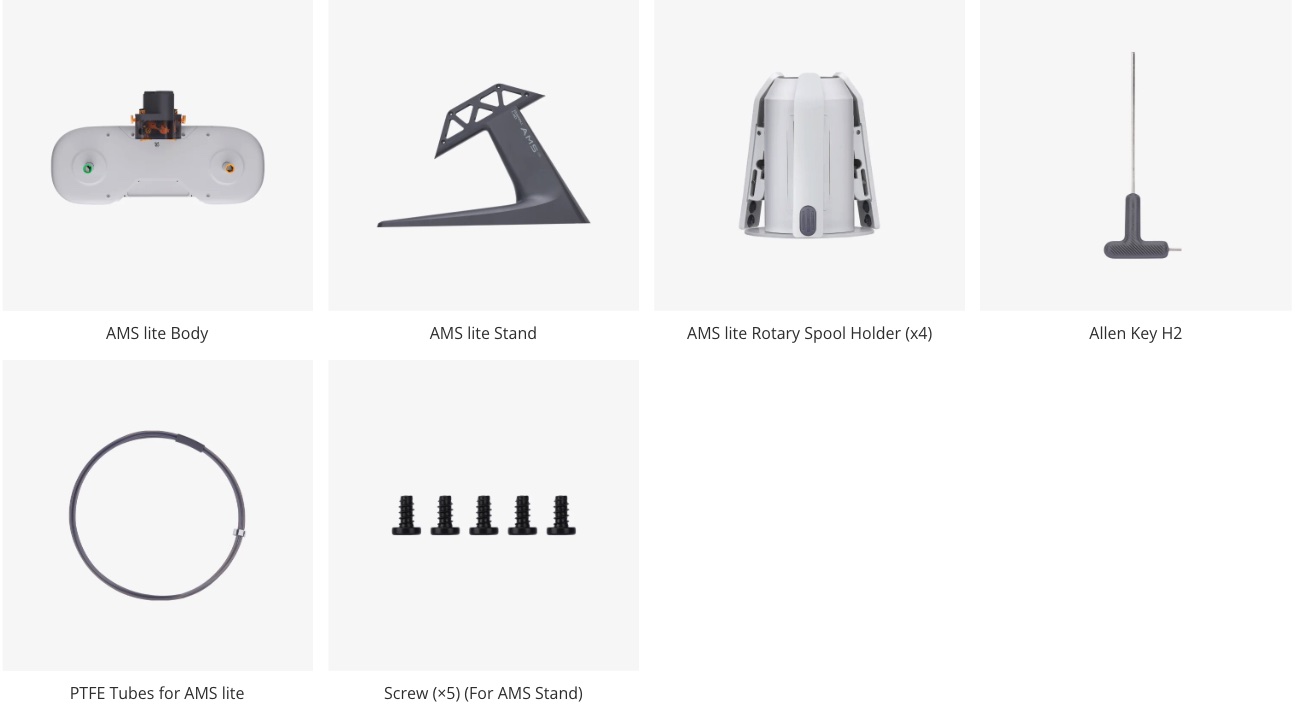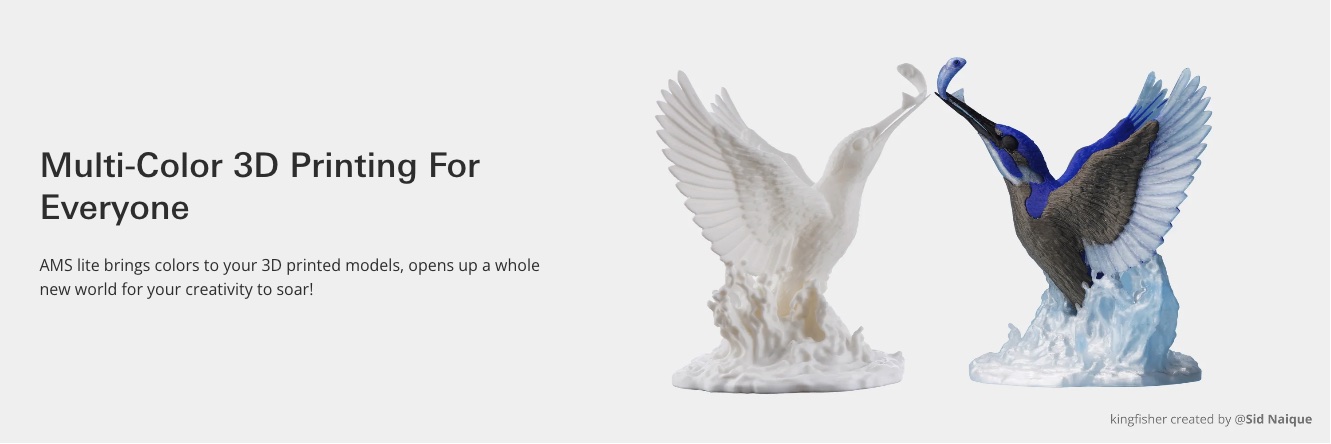
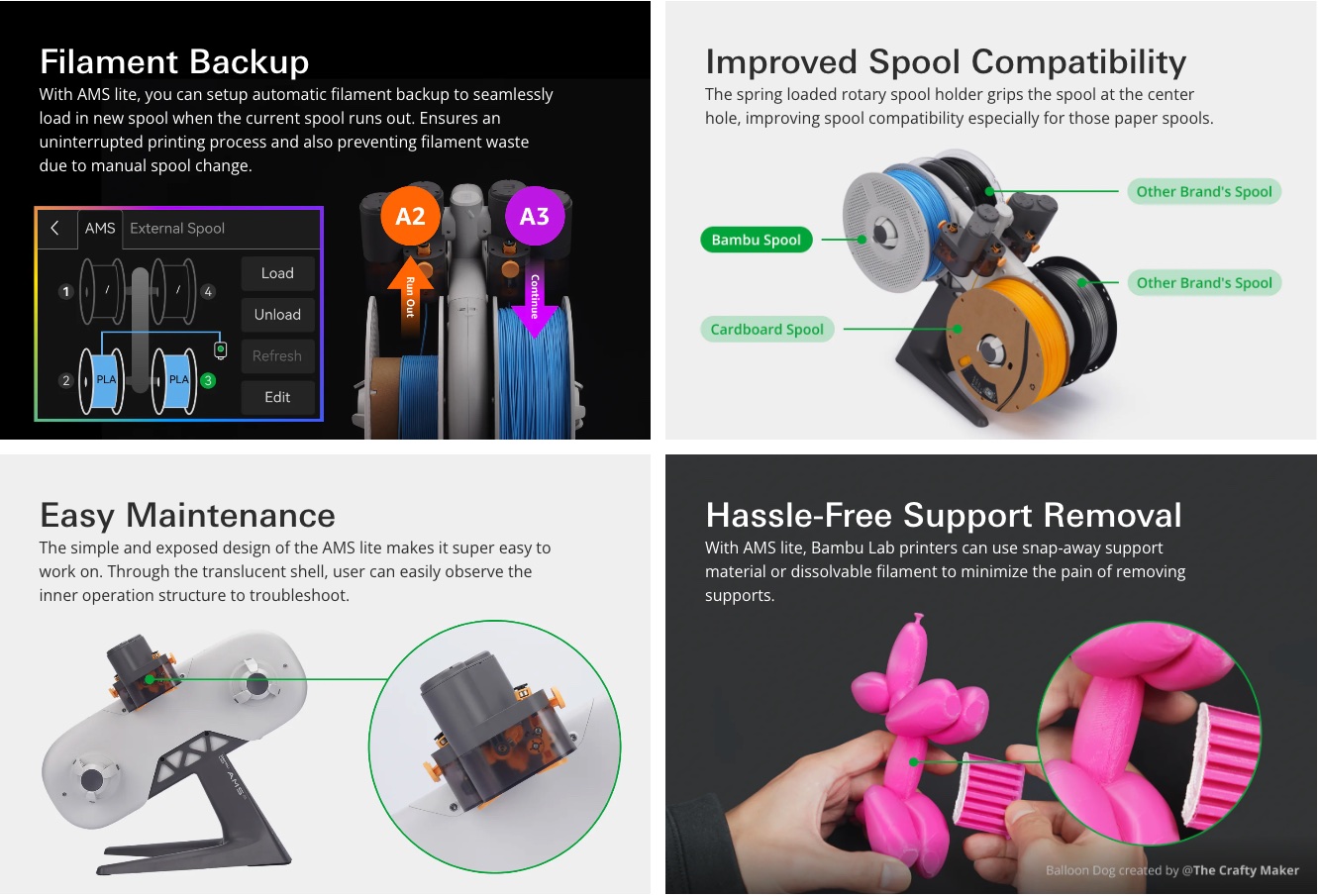

Automatic Filament Identification
Bambu Lab filaments use RFID which is read by the AMS to automatically identify and apply the best settings for your material.
The RFID tag is synchronised automatically to Bambu Studio.
Non Bambu Lab Filaments need to be manually configured in Bambu Studio or in the printer.
AMS lite Tech Specs
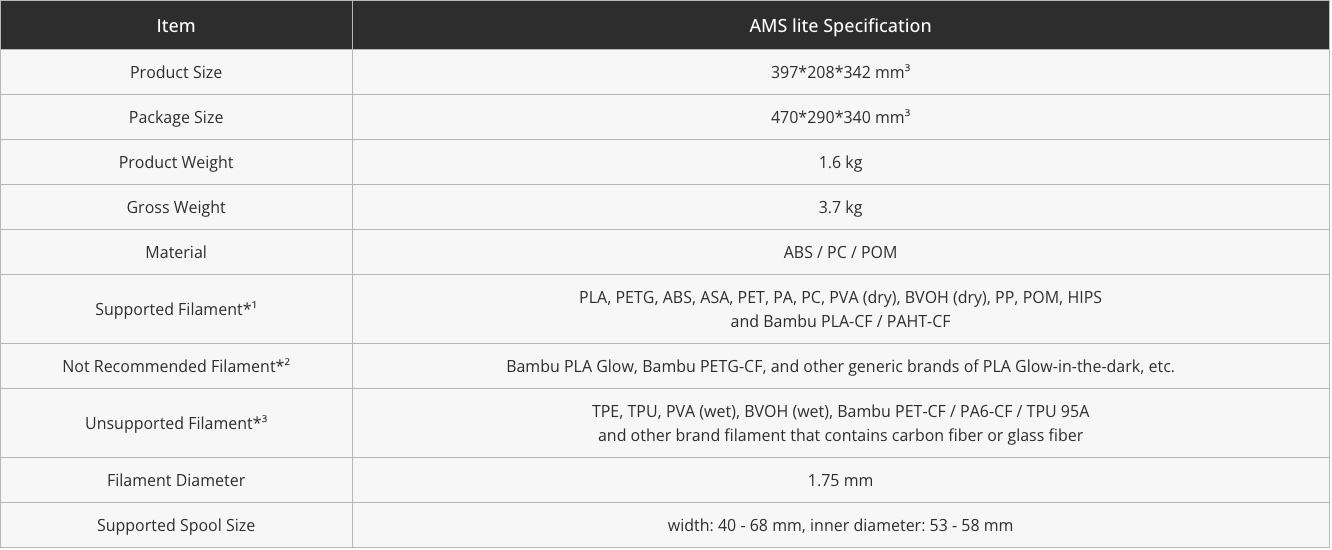
*¹: Determined by the Loading / Unloading perspective. Before printing, the compabitility between the filament and the printer needs to be considered.
*²: These filaments can generate loading errors and / or will cause faster wear to the AMS lite components.
*³: Filaments that are too soft, too brittle or too abrasive are not compatible with the AMS lite.
For more detailed information please refer to Filament Guide. Learn more about how AMS lite works.
How to Get Started
Follow the Quick Start Guide or watch the unboxing video below to enjoy out-of-the-box multi-color 3D printing in minutes.
What's in the box